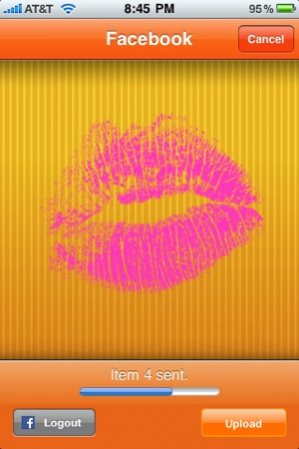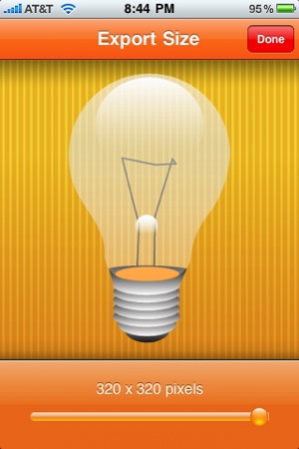Emoji Board Lite 1.2
Continue to app
Free Version
Publisher Description
Emoji Board is the ultimate compliment to your emoji keyboard!
Featured in Social Networking "What's Hot" Jordan
Featuring easy sharing of original, high resolution emoticons with anyone via twitter, facebook, email, text messages and more!
Do you use the emoji keyboard on your iPhone or iPod Touch?
Do you wish you could use them anywhere, at any size?
Now using Emoji Board you can share fun emoticons and unique designs with any app or device that displays photos!!!
Emoji Board offers 40 emojis and designs in this lite version; the full version contains over 400 original emoji designs available in any size you wish ranging from emoji keyboard (small) to fullscreen (large)! Select the size (resolution) you would like, choose any number of our Emojis and export.
Features:
*40 unique designs are available in this lite version of Emoji Board; the full version contains over 400 original emoji designs!
*Graphic designers, use Emoji Board as a springboard for client projects.
*Decorate your webspace or use in a quick email or text message.
*Emoji Board offers four sections of content, including Emoji faces, Emoji items, Music designs, and Photo Brush design elements.
*Our Emojis are pictures, they can be used on any device, unlike the emojis sent from the iPhone keyboard.
Instructions:
1. Tap the Size icon to set the true export size of the emojis on the emoji board.
2. Tap any item to add it to the emoji board.
3. Select the action icon (bottom right) to view export options. Available options include (1) your device's photos library, (2) Facebook, (3) Twitter, (4) email (from directly inside Emoji Board), or (5) your device's clipboard (great for use in MMS messaging or any other of your favorite iPhone apps that accept images from the clipboard)! All options send the contents of the emoji board to the selected export method.
Notes:
-Facebook and Twitter options require applicable accounts.
-Messages application has a limit of 5 images at a time, regardless of size. We recommend using full resolution when text messaging.
-Items saved to the photo library do not retain transparent backgrounds.
-Emoji Board items are images, not text, thus are not compatible with Notes.app or any non-image application.
Aug 9, 2010 Version 1.2
Updated for iOS 4 compatibility including the addition of high resolution images.
About Emoji Board Lite
Emoji Board Lite is a free app for iOS published in the Chat & Instant Messaging list of apps, part of Communications.
The company that develops Emoji Board Lite is Bobby Cronkhite Software. The latest version released by its developer is 1.2.
To install Emoji Board Lite on your iOS device, just click the green Continue To App button above to start the installation process. The app is listed on our website since 2010-08-09 and was downloaded 3 times. We have already checked if the download link is safe, however for your own protection we recommend that you scan the downloaded app with your antivirus. Your antivirus may detect the Emoji Board Lite as malware if the download link is broken.
How to install Emoji Board Lite on your iOS device:
- Click on the Continue To App button on our website. This will redirect you to the App Store.
- Once the Emoji Board Lite is shown in the iTunes listing of your iOS device, you can start its download and installation. Tap on the GET button to the right of the app to start downloading it.
- If you are not logged-in the iOS appstore app, you'll be prompted for your your Apple ID and/or password.
- After Emoji Board Lite is downloaded, you'll see an INSTALL button to the right. Tap on it to start the actual installation of the iOS app.
- Once installation is finished you can tap on the OPEN button to start it. Its icon will also be added to your device home screen.